If you are working with multiple domains that are not connected through full trust and need to run Active Directory Users and Computers or another MMC console file with credentials from a different domain, here is a solution for you.
To create a batch file, enter the following lines into a text editor:
runas /netonly /user:Domain\User "mmc dsa.msc /server=10.10.10.10"
To create a batch file, enter the following lines into a text editor:
runas /netonly /user:Domain\User "mmc dsa.msc /server=10.10.10.10"
runas /netonly /user:Domain\User "mmc dsa.msc /server=Domain.local"
Replace "Domain/User" and "IP" in the batch file with the appropriate values for your environment.
Please note that you will need to run the batch file as an administrator, although there is a way to avoid this which I will explain shortly. When you run the batch file, it will prompt you to enter your password in the Command Prompt window.
If you frequently use the batch file, you can use the following trick to avoid having to run it as an administrator every time:
- Create a shortcut to the batch file.
- Right-click on the shortcut and select "Properties".
- Click on the "Advanced" button.
- Check the box next to "Run as administrator".
- Click "OK" to save the changes.
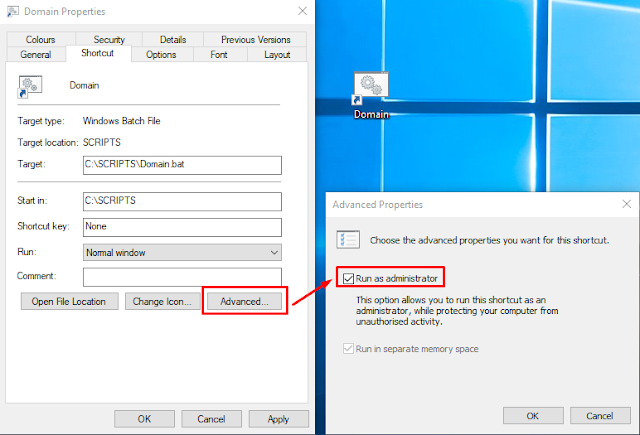
This trick will save you the extra step of having to right-click and select "Run as administrator" each time you run the batch file.
Unfortunately, it is not possible to use the same trick with the GPMC.msc console. This program must be run in the context of the needed domain, for example, from the domain's DC.
Spector Training: How To Run Active Directory Users And Computers (Dsa.Msc) For Another Domain/Forest >>>>> Download Now
ОтветитьУдалить>>>>> Download Full
Spector Training: How To Run Active Directory Users And Computers (Dsa.Msc) For Another Domain/Forest >>>>> Download LINK
>>>>> Download Now
Spector Training: How To Run Active Directory Users And Computers (Dsa.Msc) For Another Domain/Forest >>>>> Download Full
>>>>> Download LINK Oh